Introduction of DMmenu
Users how recently switched over to macOS from Windows or just miss the old Start menu, Infopioneer brings a Windows-style start menu for Mac OS Users.
 Yes, now you can add a Windows Style Start Menu in your Mac OS. DMmenu is a Windows-style start menu for Mac OS, this Mac start menu is more powerful than Windows start menus. It offers more than 8 excellent tools to help you easily manage, monitor and optimize your Mac system, disk drive, external device, applications, etc.
Yes, now you can add a Windows Style Start Menu in your Mac OS. DMmenu is a Windows-style start menu for Mac OS, this Mac start menu is more powerful than Windows start menus. It offers more than 8 excellent tools to help you easily manage, monitor and optimize your Mac system, disk drive, external device, applications, etc.Features of DMmenu
Below are some important features of DMmenu:
Speed Up Your Mac by 1-Click
Memory Monitor can help you check the memory and CPU usage and monitor the temperature of your Mac. More important, you can close all useless tasks, applications by only 1-click, the best way to speed up your slow Mac.
DMmenu offers excellent tools to help you optimize your Mac and manage disk drive.
Quickly Open the App You Want
Just like the Windows start menu, DMmenu lists all applications on your Mac, you can quickly find and open the application you want to use.Conveniently Visit Frequently Used Location or Documents
Quickly visit Desktop, Disk Utility, Launchpad, My Documents etc via the Quick Visit menu.Manage all powerful Switches from One Place
Hide Desktop Icons
Hide all desktop items by 1click.Hide Dock
Hide the dock on the screen.Dark Mode
Enable dark mode on your Mac.Display Hidden Files
Show all hidden files on your Mac.Screen Saver
Enter screen saver.Keep Awake
Keep your Mac away from sleeping.Do Not Disturb
Disable notifications on Mac.Night Shift
Enter night mode by 1 click.AirPods
Connect AirPods easily.Bluetooth
Enable Bluetooth connection.More Powerful Tools Than You Think
DMmenu offers excellent tools to help you optimize your Mac and manage disk drive.

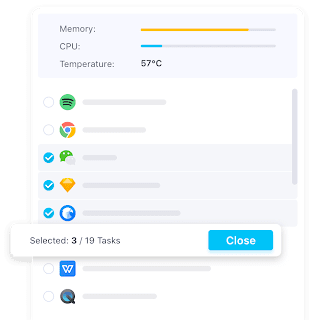
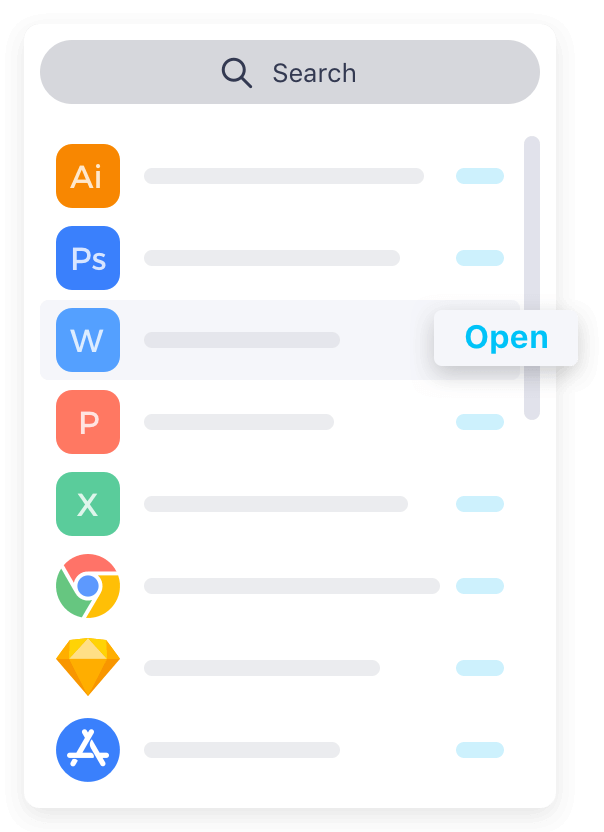


Comments